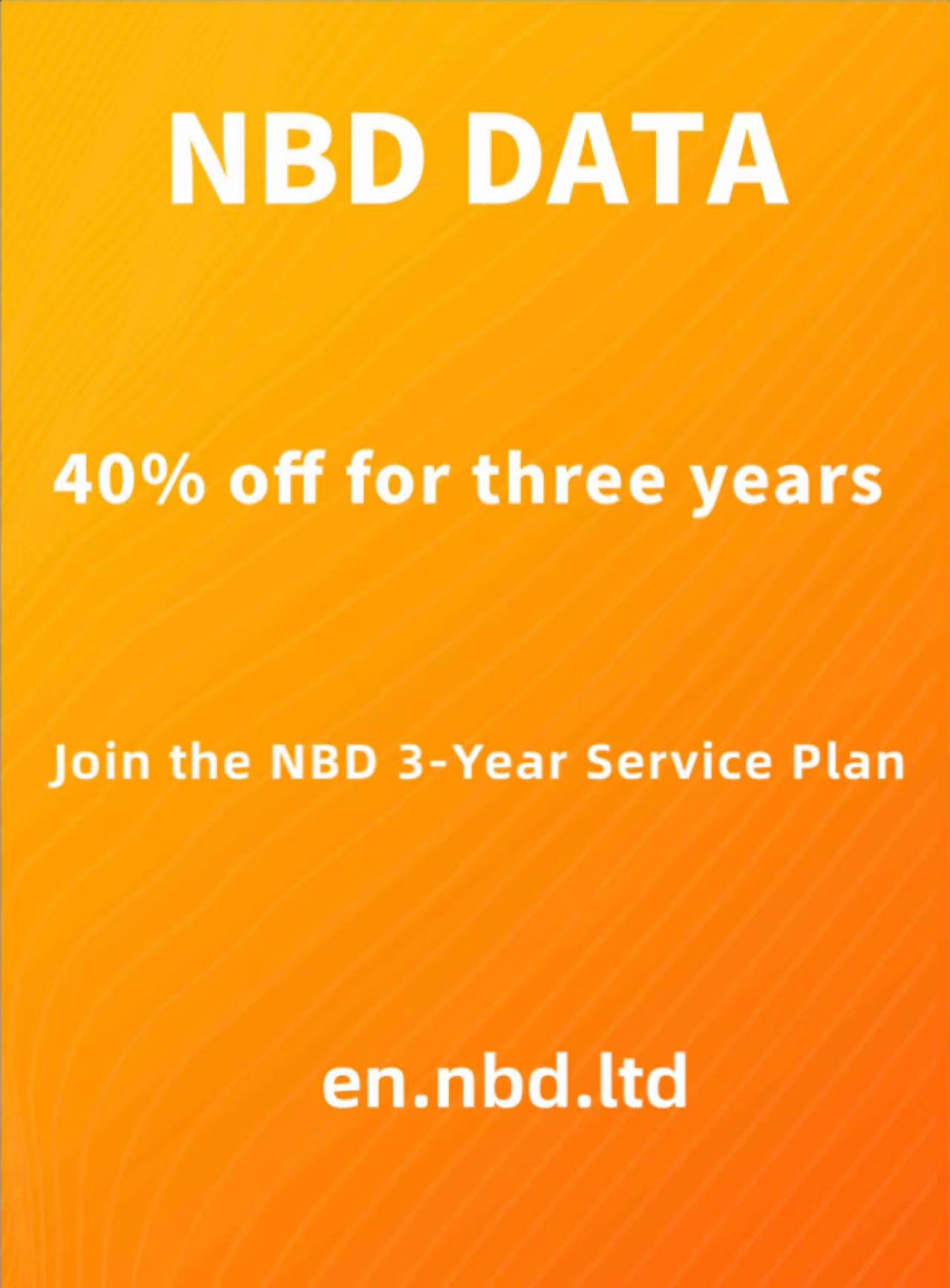Data query methods in customs data
As the volume of import and export customs data increases each year, foreign trade professionals increasingly recognize the value of customs data. The key is to fully utilize the methods for querying customs data. Here are some tips to optimize data queries and usage:
Finding Buyers:
You can search for buyers using HS codes (the first six digits internationally standardized) or product names in the import data of the target country. Buyers retrieved this way are actual customers importing the product.
Due to differing statistical principles and methods across countries, using product names for queries may miss some customs data. To adjust for local entry practices, you can first query known or existing customers' names, analyze their product name entries, or analyze competitors' export data to understand local product description rules. A product may have multiple codes, and it’s important to be clear about them.
By querying according to the identified statistical methods, you will find the information to be much more effective than querying directly with your own product names.
Tracking Buyer Transaction Records:
By tracking buyer transaction records, you can identify other suppliers of similar products and their market share changes. Simultaneously, you can fully track competitors' transaction records in the customs data to understand their buyer information and purchasing patterns, assess competitors' business conditions, and react quickly if competitors have vulnerabilities. This allows you to capture customers and establish long-term cooperation for greater profits.
Analyzing Existing Customer Transaction Records:
By directly tracking and analyzing existing customers' transaction records, you can find out which other suppliers the customer is purchasing similar products from. Comparing with competitors, you can identify opportunities to further strengthen customer relationships and enhance customer value.
Additionally, based on changes in orders, you can anticipate potential buyer trends, improve or adjust market strategies, and mitigate risks. Particularly in understanding competitors, in-depth knowledge is crucial for better customer follow-up and leveraging strengths to attract customers.