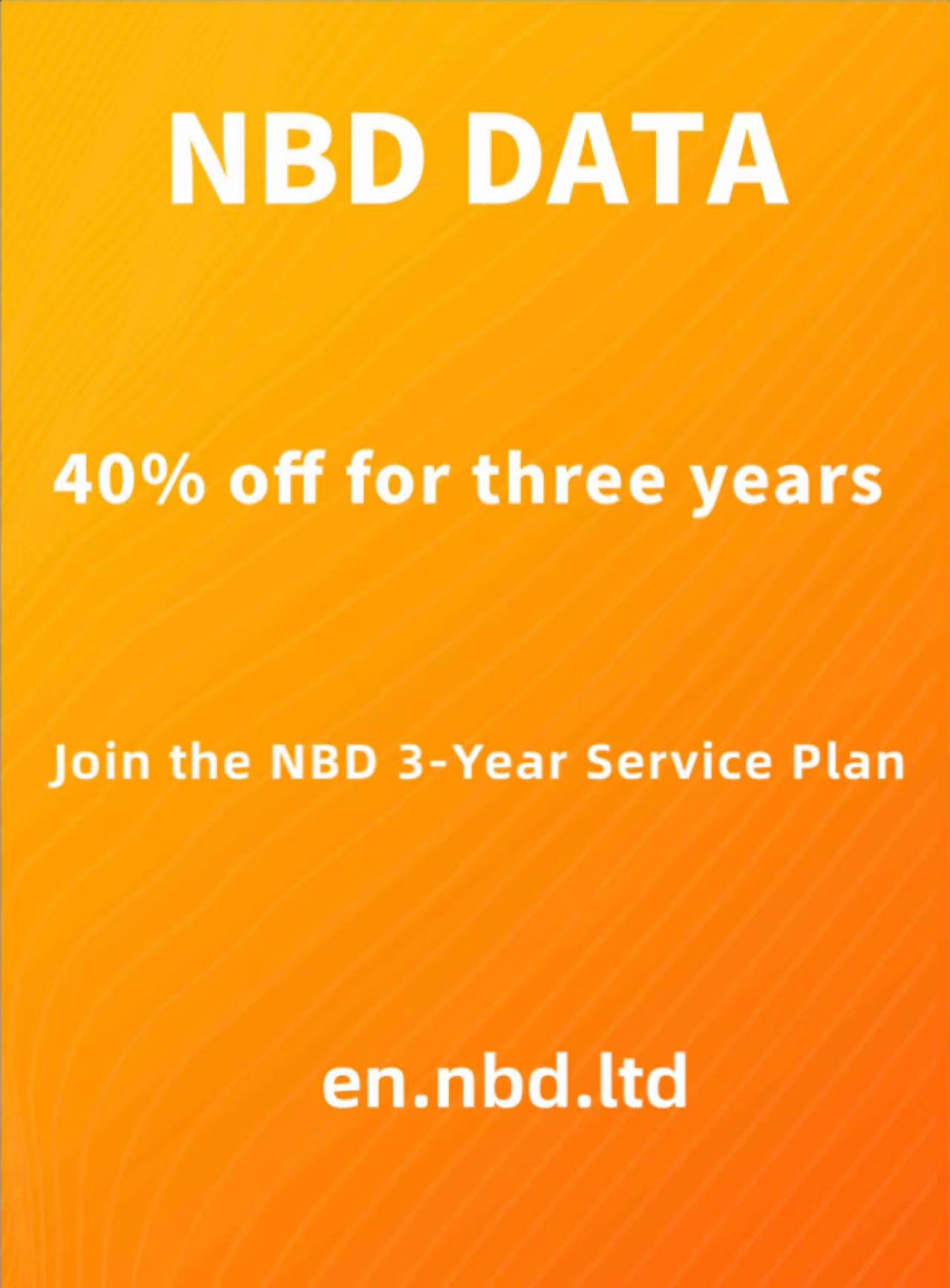How to Use Advanced Syntax to Query Customs Data
The customs data query supports advanced syntax search functionality, which helps users conduct more precise data searches based on different syntax combinations. Hovering over the small exclamation mark icon next to the keyword search box will display an introduction to advanced syntax. Below, we provide a detailed explanation of the advanced syntax:
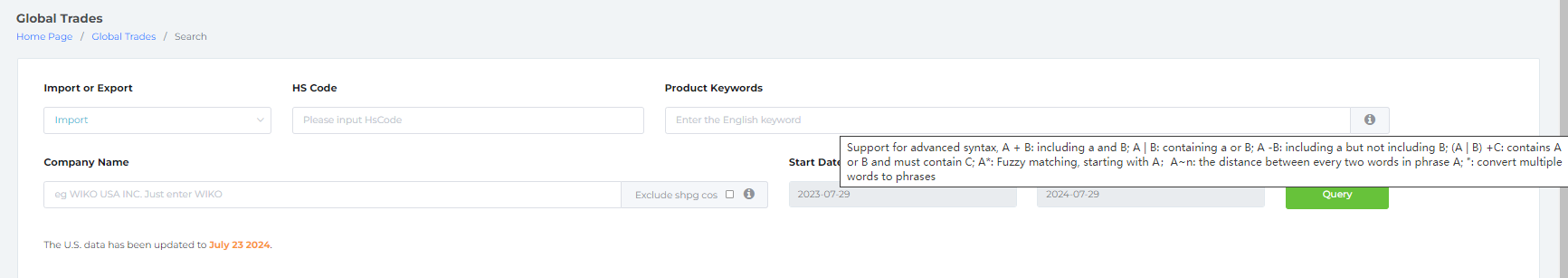
A + B: Contains A and B (e.g., input
plastic + toyto get search results that must include both "plastic" and "toy").A | B: Contains A or B (e.g., input
plastic | toyto get search results that include either "plastic" or "toy").A - B: Contains A but not B (e.g., input
plastic - toyto get search results that include "plastic" but exclude "toy").(A | B) + C: Contains either A or B and must also include C (e.g., input
(plastic | toy) + childrento get search results that include either "plastic" or "toy" and must also include "children").B*: Fuzzy match starting with B (e.g., input
TOY*to get search results that may include "TOY", "TOYS", or "TOYOTA").“A B”~N: Phrase A with a maximum of N words between each word (e.g., input
"plastic toys"~2to find results where "plastic" and "toys" are within 2 words of each other, such as "plastic children car toys").“A B”: Exact phrase match (e.g., input
"plastic toy"to get search results where "plastic toy" must appear adjacent and in the exact order).
By utilizing these advanced syntax features, you can perform more precise and effective searches within the customs data system.