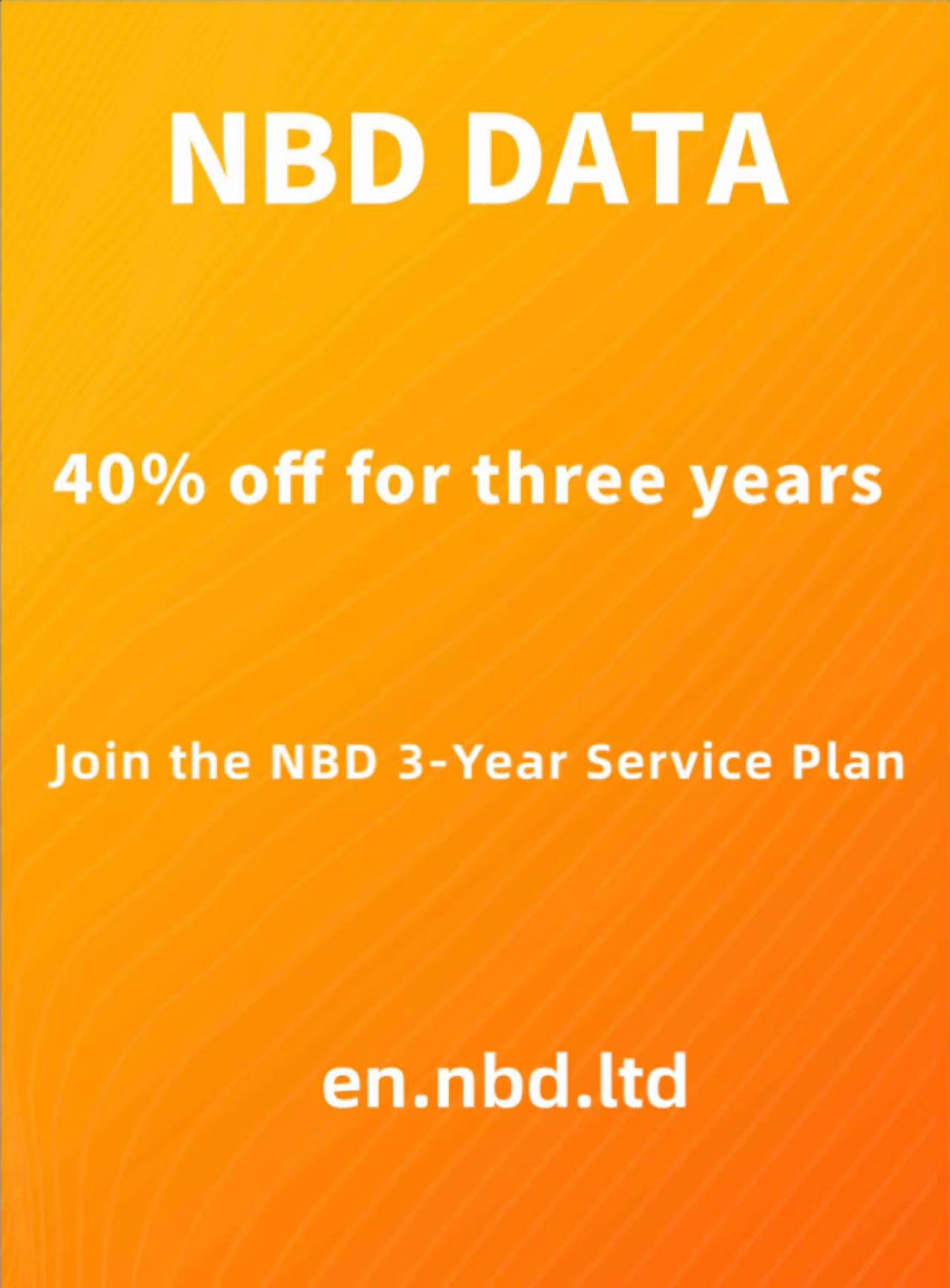How much content can foreign traders query?
Many foreign trade companies that use customs data often don't know where to start with the foreign traders they find. Many users only focus on the traders' email addresses and neglect other important information. In fact, it might be more efficient to thoroughly understand the foreign company before sending an email, and then send a targeted email based on the company's information.
The NBD data platform treats traders as a separate query module. Basic searches can be conducted using HS codes, company names, and product keywords. By clicking on advanced search, users can perform detailed matching based on criteria such as country, data type, and transaction records.
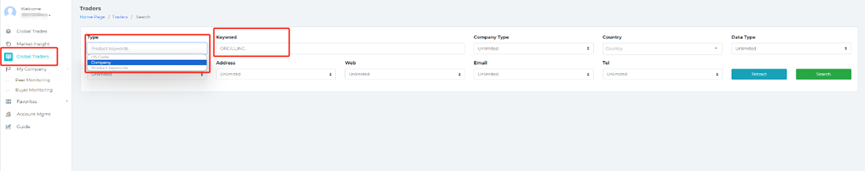
Traders retrieved based on keywords are scored according to the completeness of their information, prioritizing high-quality companies for the query users to view first.
By clicking to view detailed trader information, users can access six major modules: transaction records, trade regions, trade partners, trade charts, traded products, and contact information.
The transaction records module includes the following: users can select and bookmark transaction records, and clicking on them will take you to a detailed page.
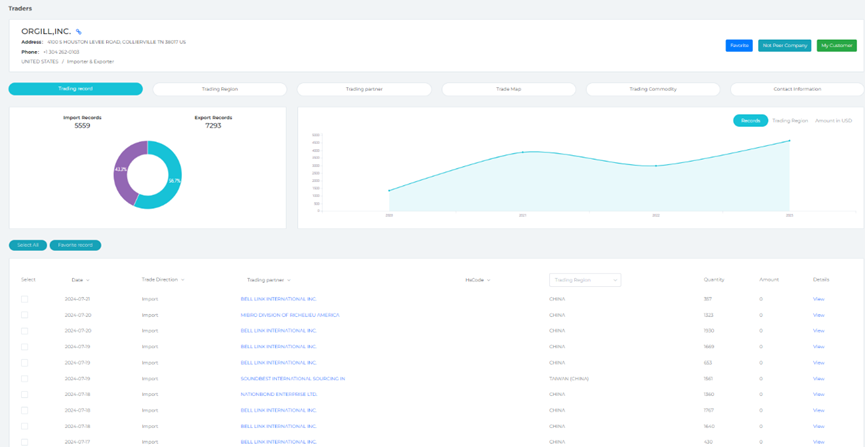
The content of the Trade Regions module is as follows:
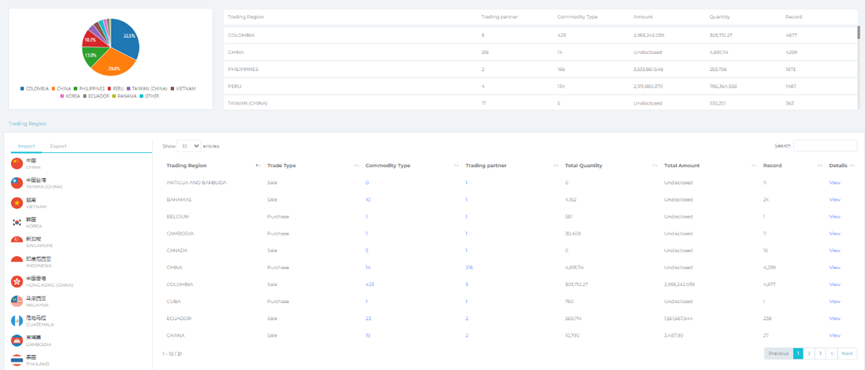
The content of the Trade Partners module is as follows:
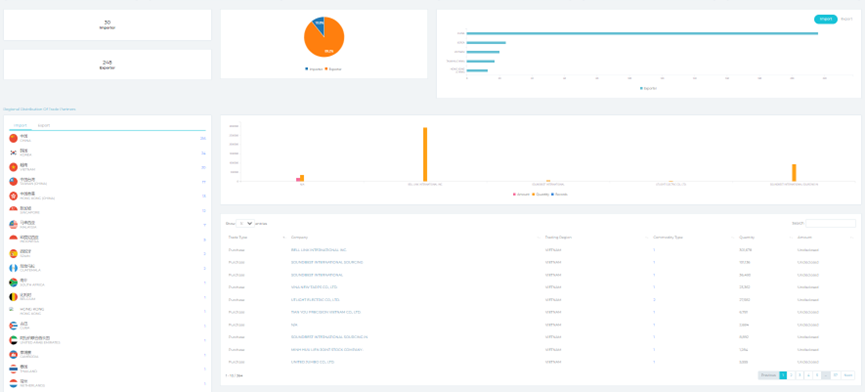
The content of the Trade Charts module is as follows:
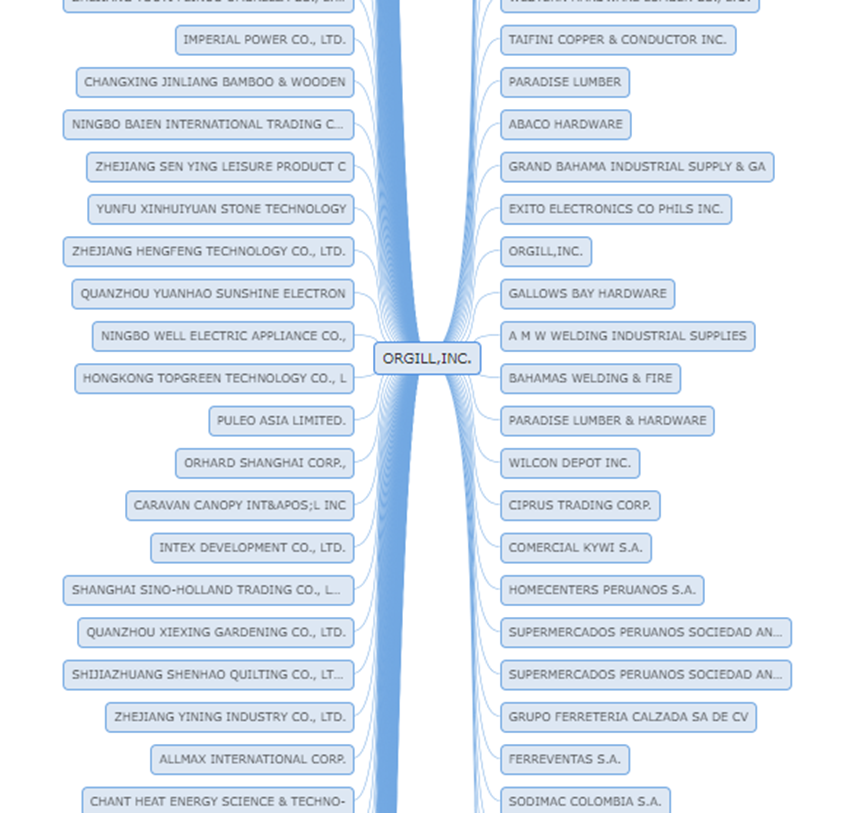
The content of the Trade Products module is as follows: searches can be conducted based on codes and import/export status.
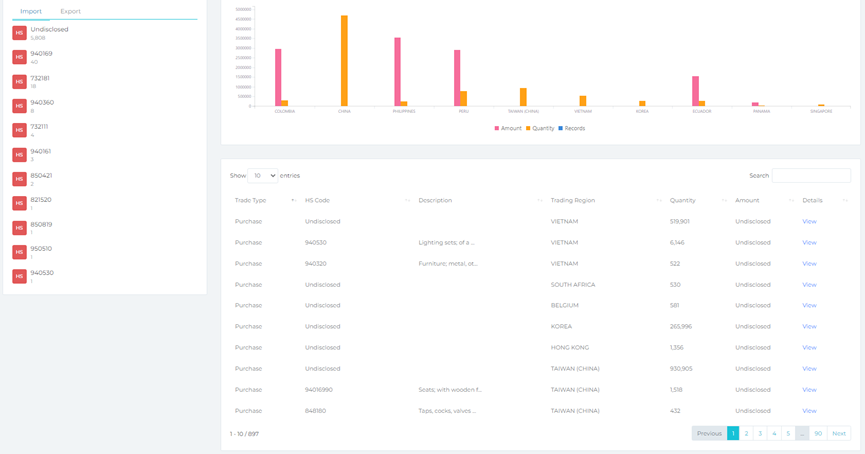
The content of the Contact Information module is as follows: Email searches require points, and the found email addresses are verified to ensure authenticity. Additionally, there are some network-matched contact details available for user reference.
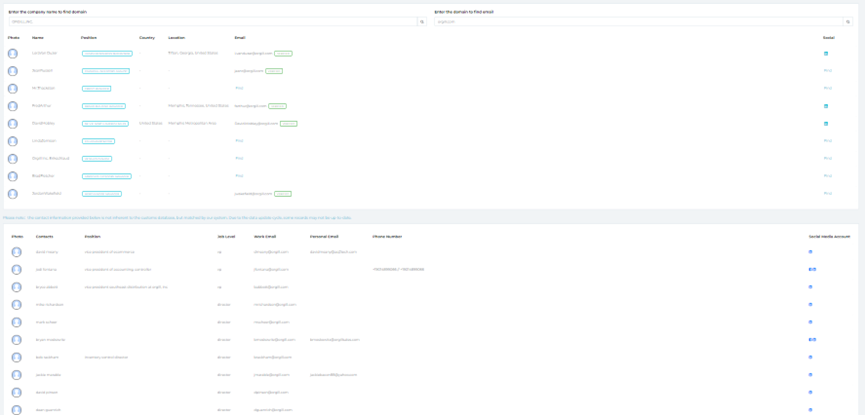
The above content provides an introduction to the Trader Module. By marking a company as a peer company or a completed transaction company, you can monitor the latest updates about this company in real-time and download their transaction records.
Clicking on "Peer Company" will display a confirmation message indicating the successful marking. You can then go to "My Company Management" to start monitoring the company.
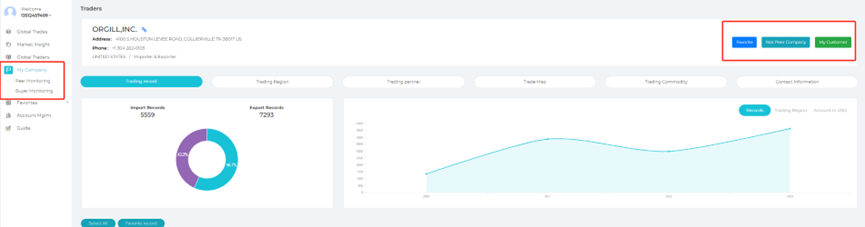
After clicking to enter, you can view the detailed information of the company. The total number of records will change with data updates, allowing you to see the company's latest status each month. You can also download transaction records and other information related to this company.
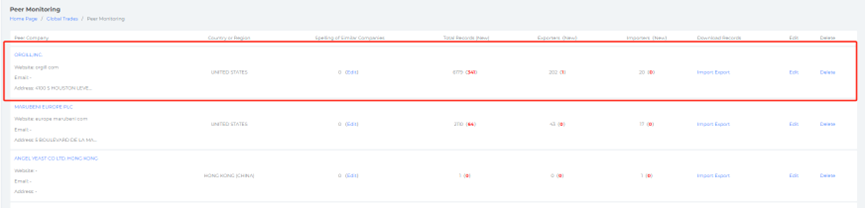
Due to inconsistencies in how company names are written in customs data, there may be multiple variations of the company's name. You can merge similar companies based on core keywords, and the merged company records will all be available for download.
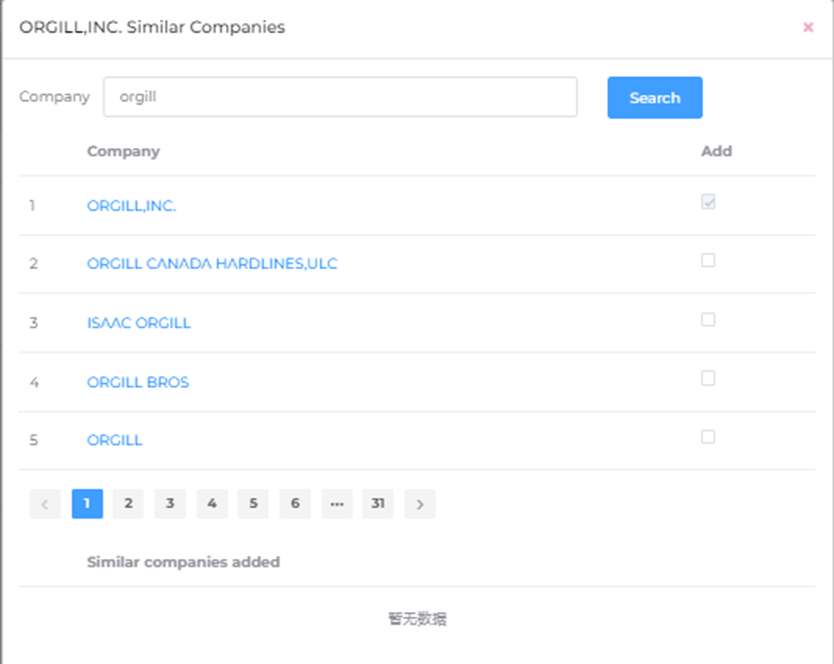
Adding a company to Buyer Monitoring provides similar functionalities to Peer Monitoring, allowing you to track the export activities of both buyers and peers at any time.
After reading this introduction, do you still think that querying a trader only for an email address is sufficient? The NBD data platform offers comprehensive market and company analysis. By actively utilizing customs data, it helps foreign trade enterprises develop international buyers, monitor peers, analyze markets, and explore new foreign trade methods.