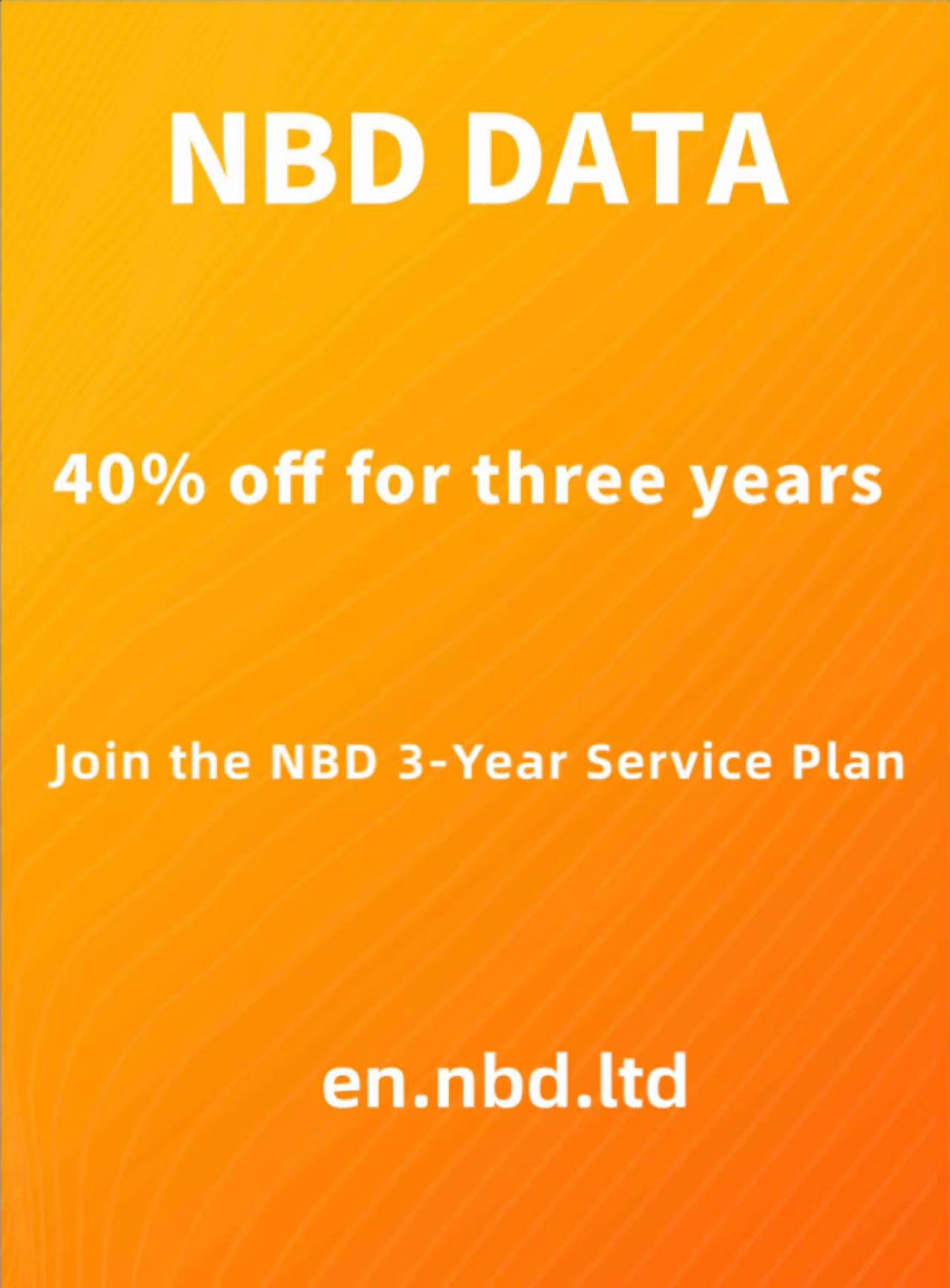How to accurately analyze data from various countries through the NBD data platform
The NBD data platform currently has data from about 40 countries being updated. Users querying data may only be interested in a few of these countries. So, how can you specifically analyze data from a particular country through the platform? Here is a detailed explanation.
First, log in to the system and select the "Market Insight" module. Then click on the country you want to query; for example, let's take India.
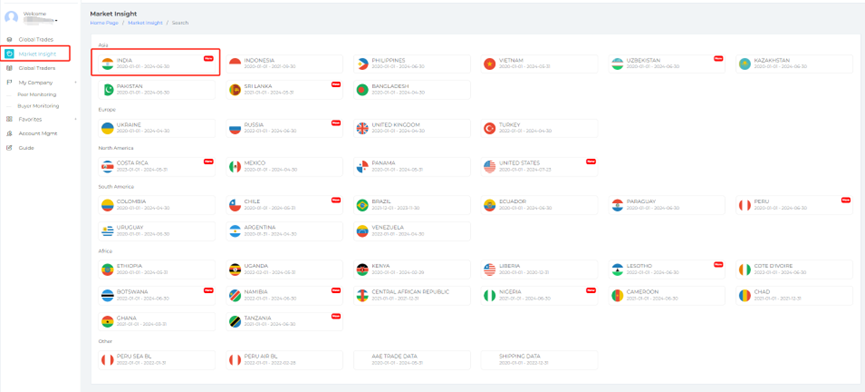
Once inside, you will see the statistical data for the country, including trade statistics and trading partners, as well as its trade transactions with various countries. You can select the trade direction for your query. For India, data includes both imports and exports, so you can choose either, while some countries only have import records and therefore cannot be selected.
The query conditions are similar to those in the transaction records, allowing you to search by HS code, English keywords, and trader names. However, this module further differentiates between importers and exporters, and you can also select the trading countries. Here, we will enter "LED" for the query.
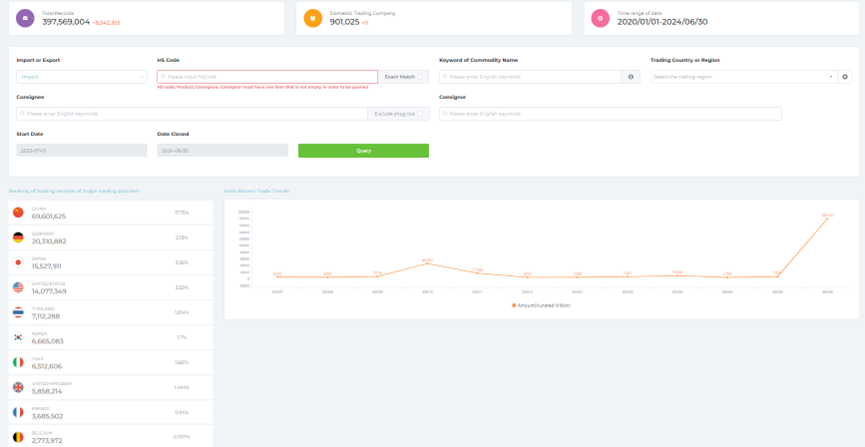
The query results are divided into several major modules: transaction records, importer analysis, exporter analysis, monthly transaction volume analysis, trade region analysis, unloading port analysis, and product price analysis. The transaction record results have four display options to choose from. The detailed page you click to view is the same as the transaction record query.
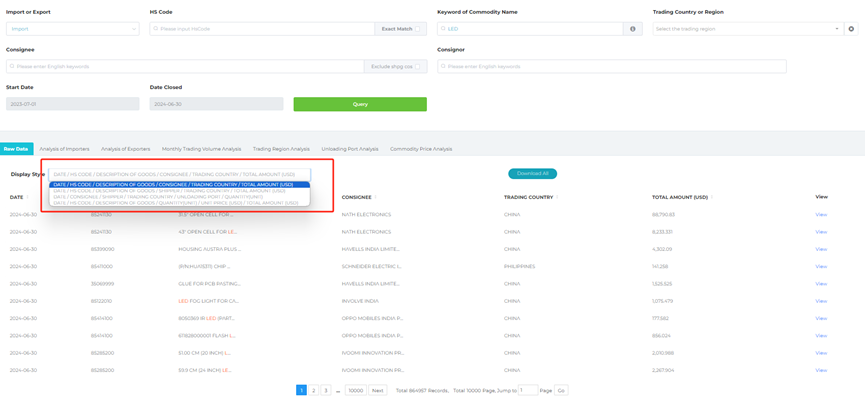
The importer and exporter analysis primarily involves statistics based on variables such as quantity, amount, and number of transactions.
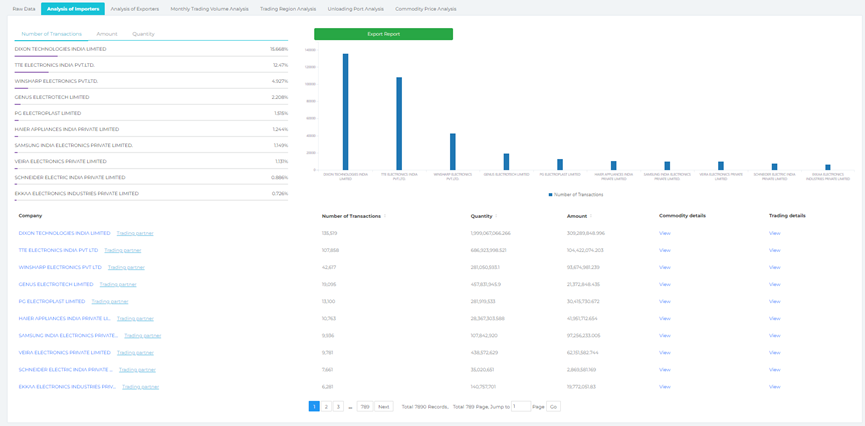
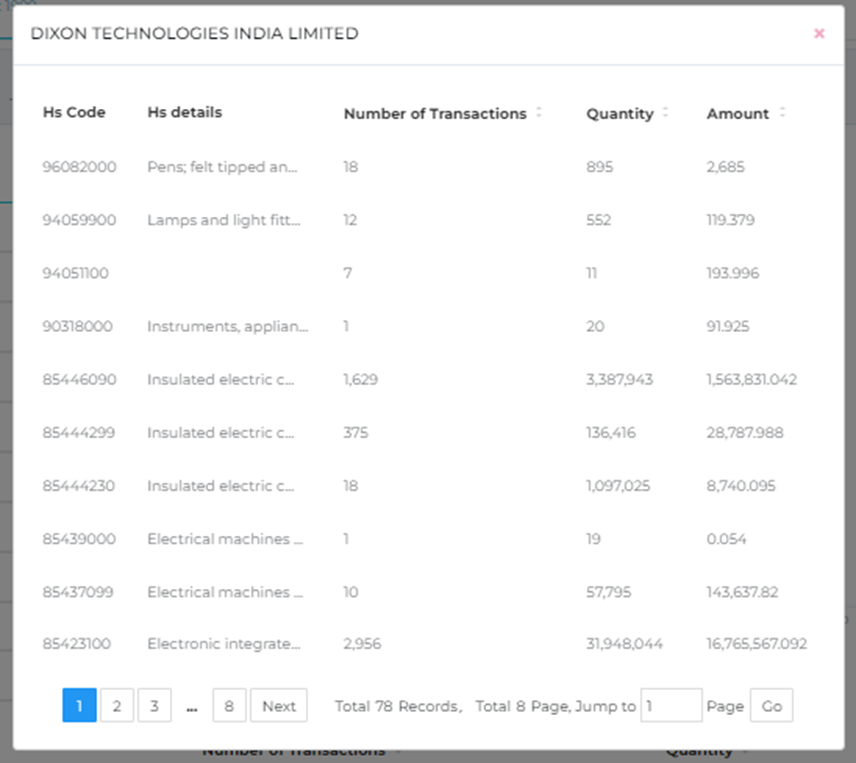
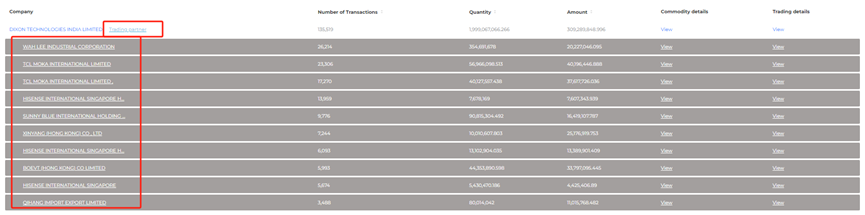
Monthly transaction volume, trade regions, ports, and amount analysis are illustrated with charts. If you purchase the enterprise version, all these charts can be downloaded.
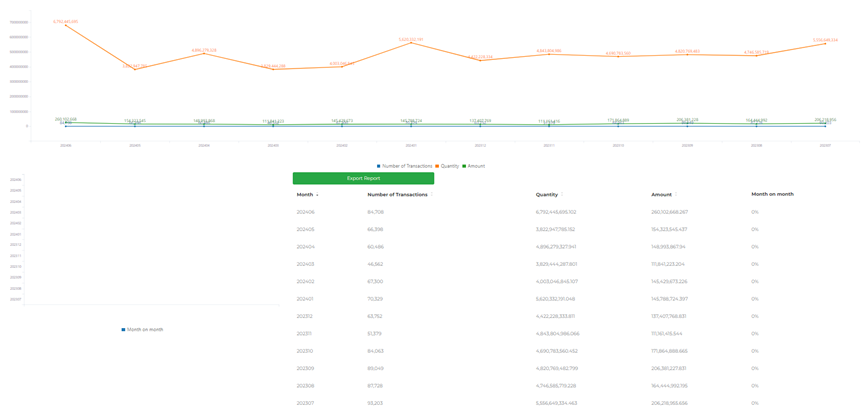
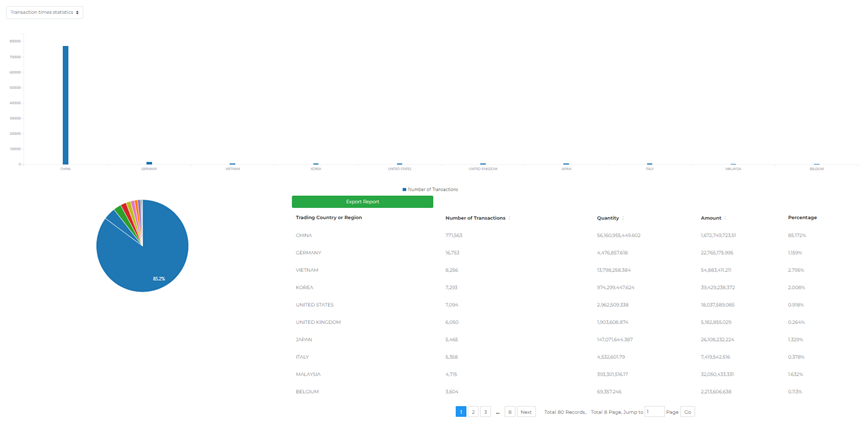
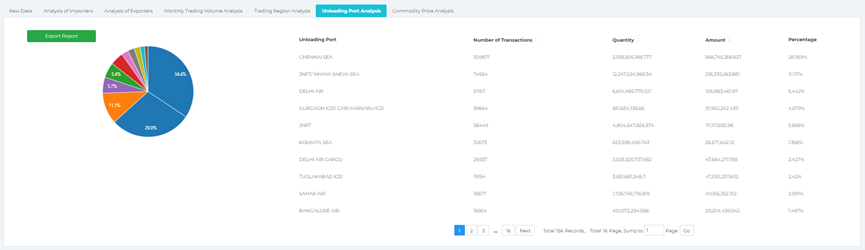

The above is the content of the key market module on the NBD data platform. If you have any questions, you can scan the QR code below for detailed consultation.